Your username (“Okta username”) is the primary email associated with your Single Sign On profile. You can change your Okta username (primary email) from the Settings page. This only applies to your Single Sign On profile, not your CI Direct Investing or CI Direct Trading profile, which can be updated from each dashboard, respectively.
From the Shared Dashboard, click SETTINGS in the upper right area.
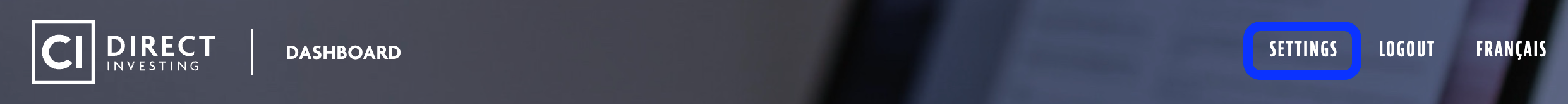
A new tab will open in your web browser for a settings page hosted on oktapreview.com where you can view and edit your Single Sign On profile.
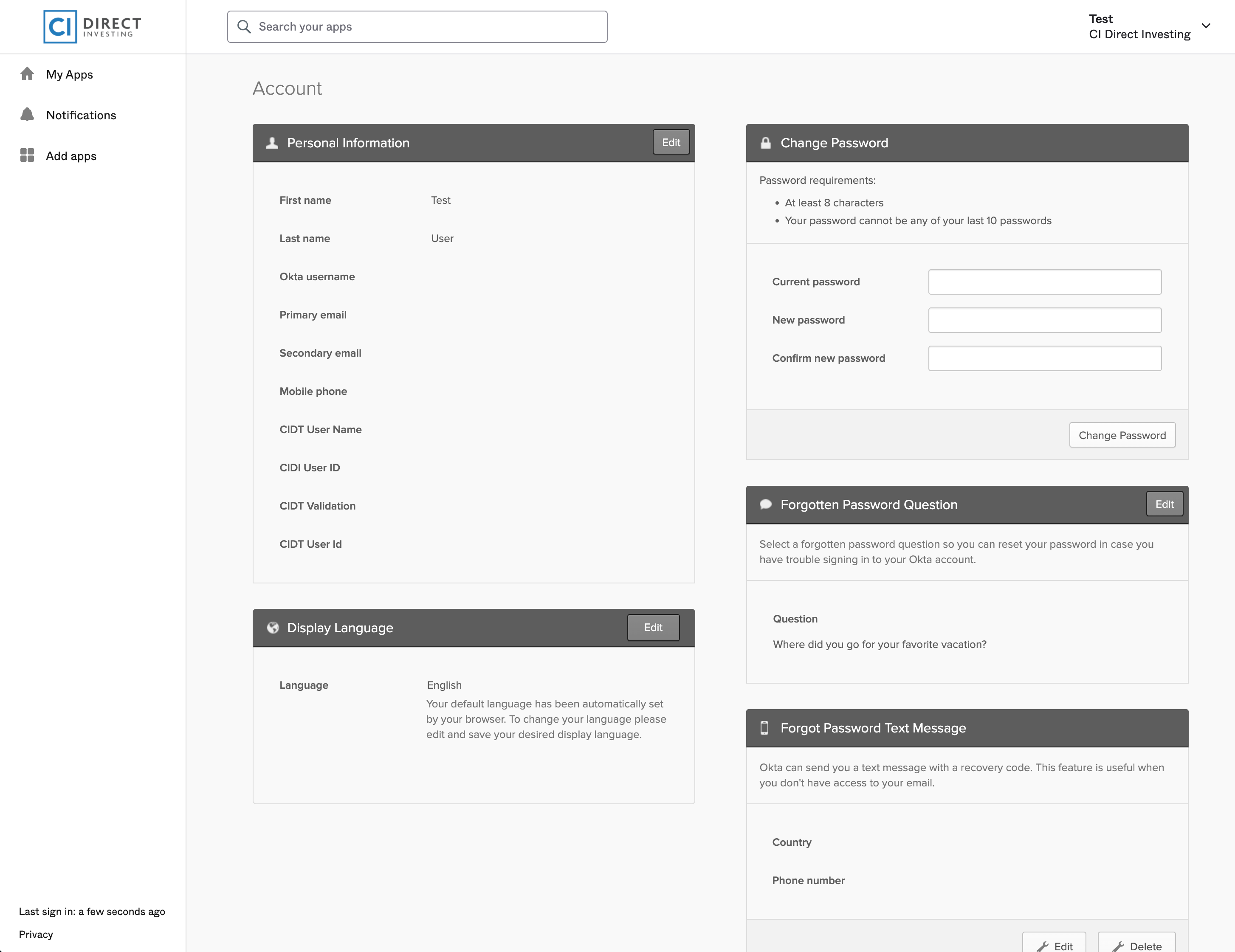
Go to the Personal Information section and click Edit.
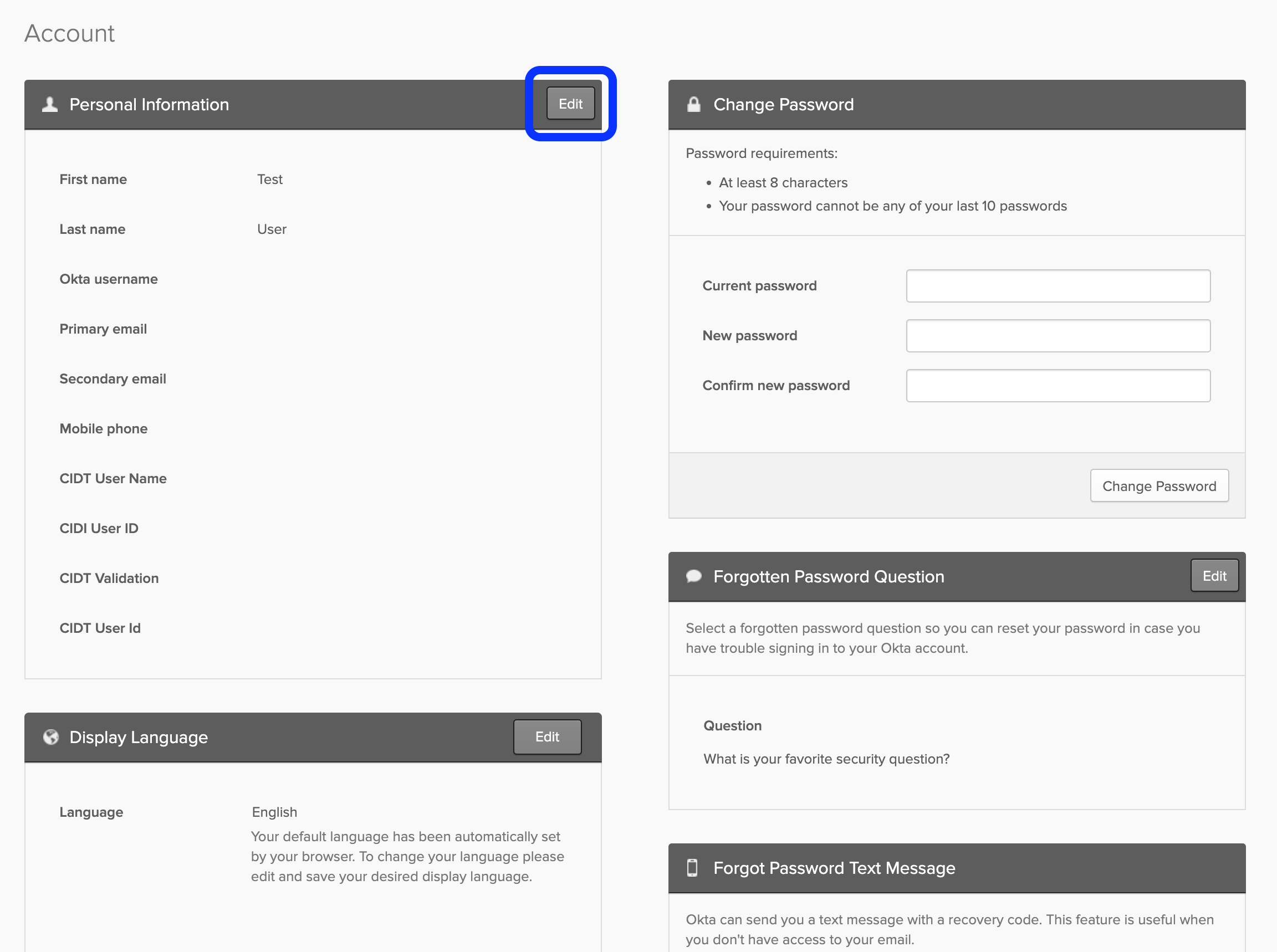
Enter your preferred Primary email and click Save.
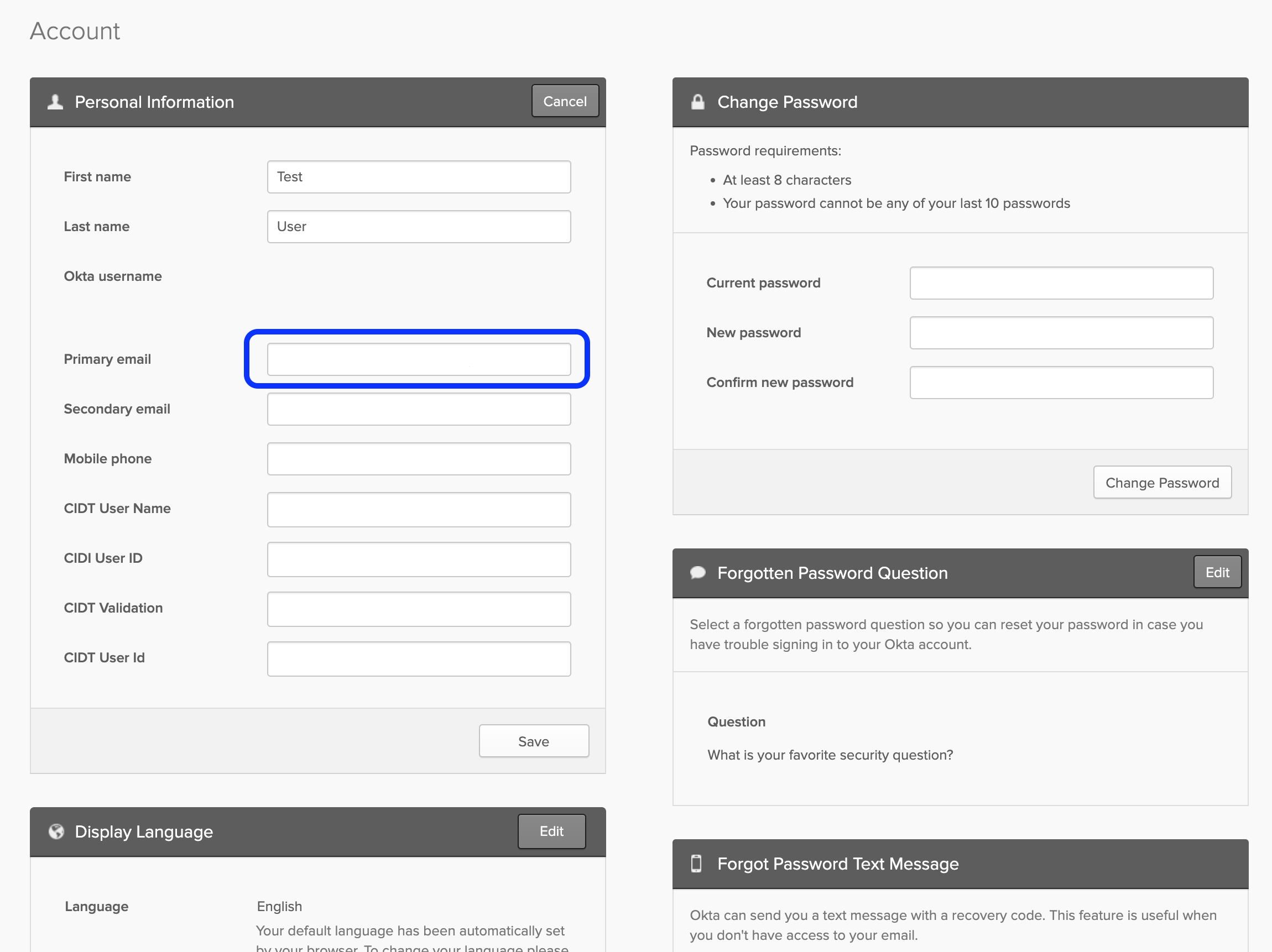
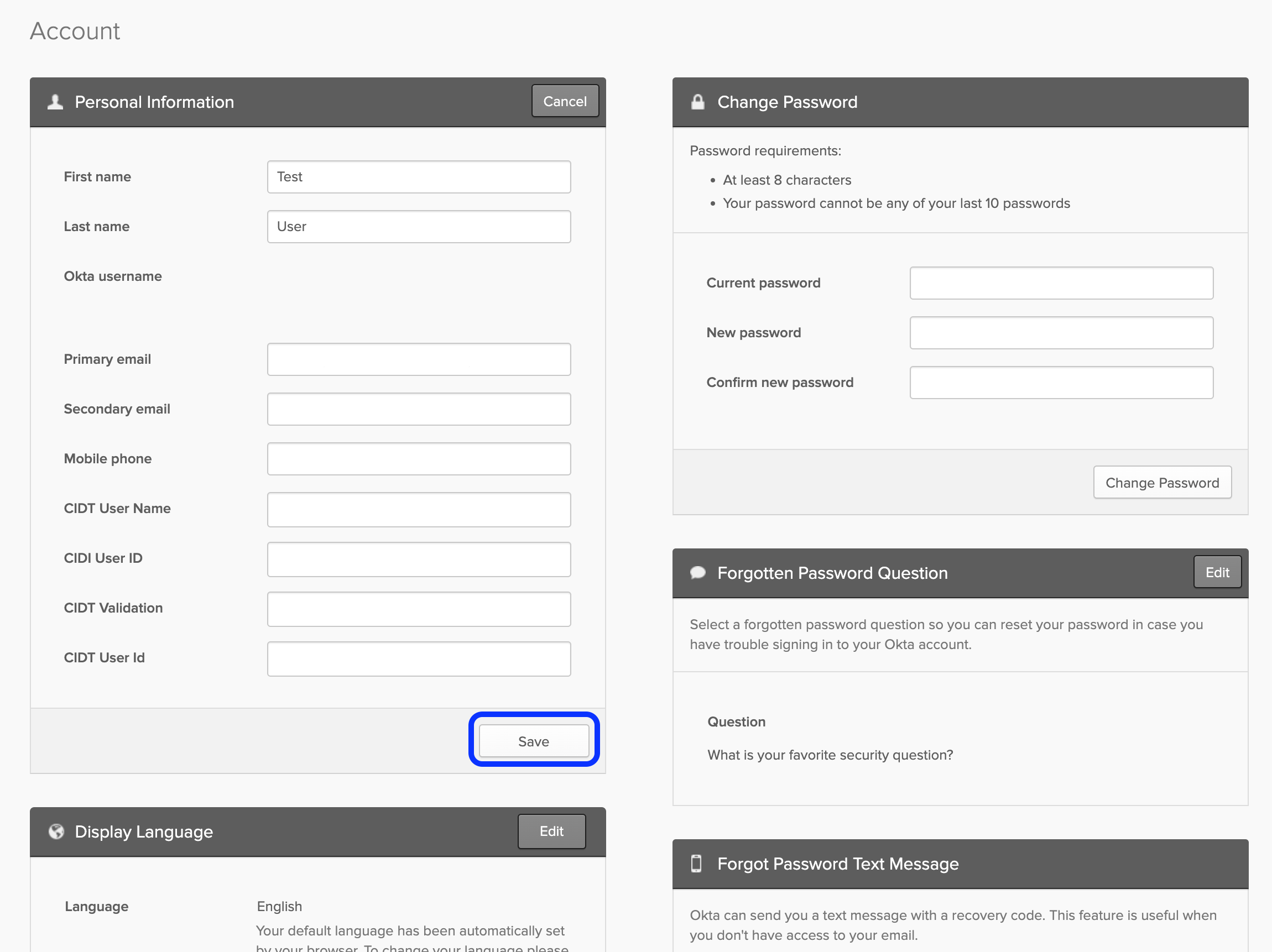
You’ll receive an email at your new Primary email with a request to confirm your email change.
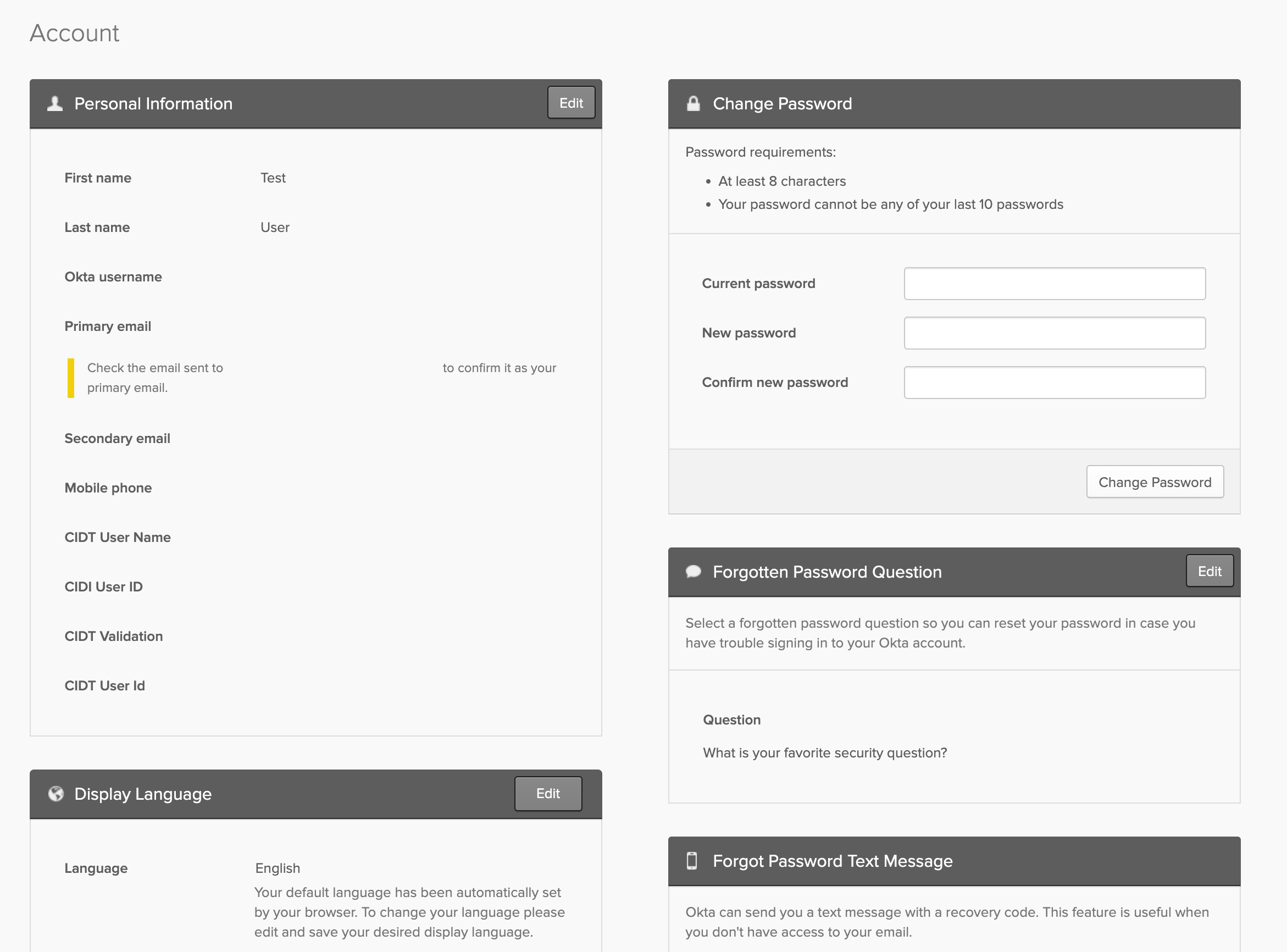
Go to the notification email and click Confirm Email Change. A page will open in your browser that acknowledges your email change is confirmed.
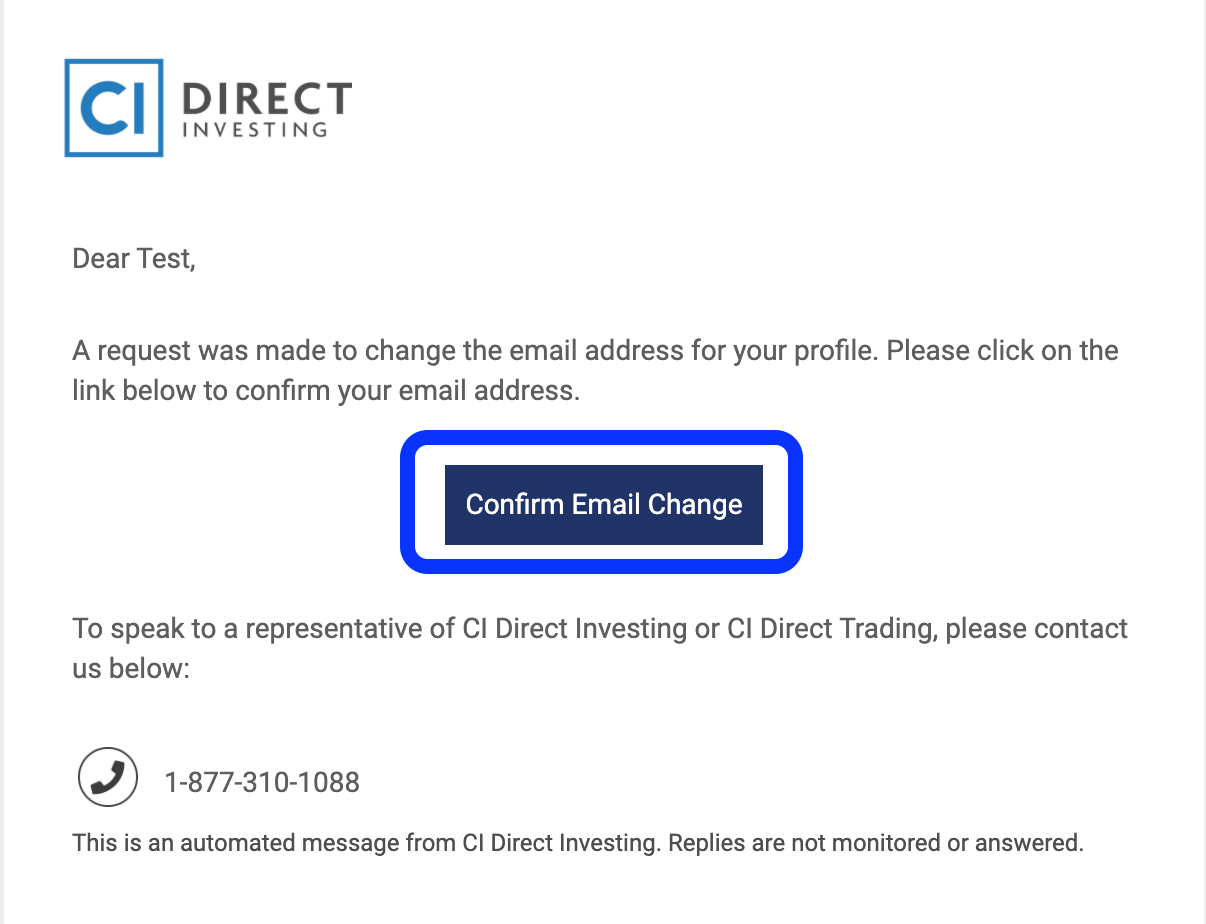
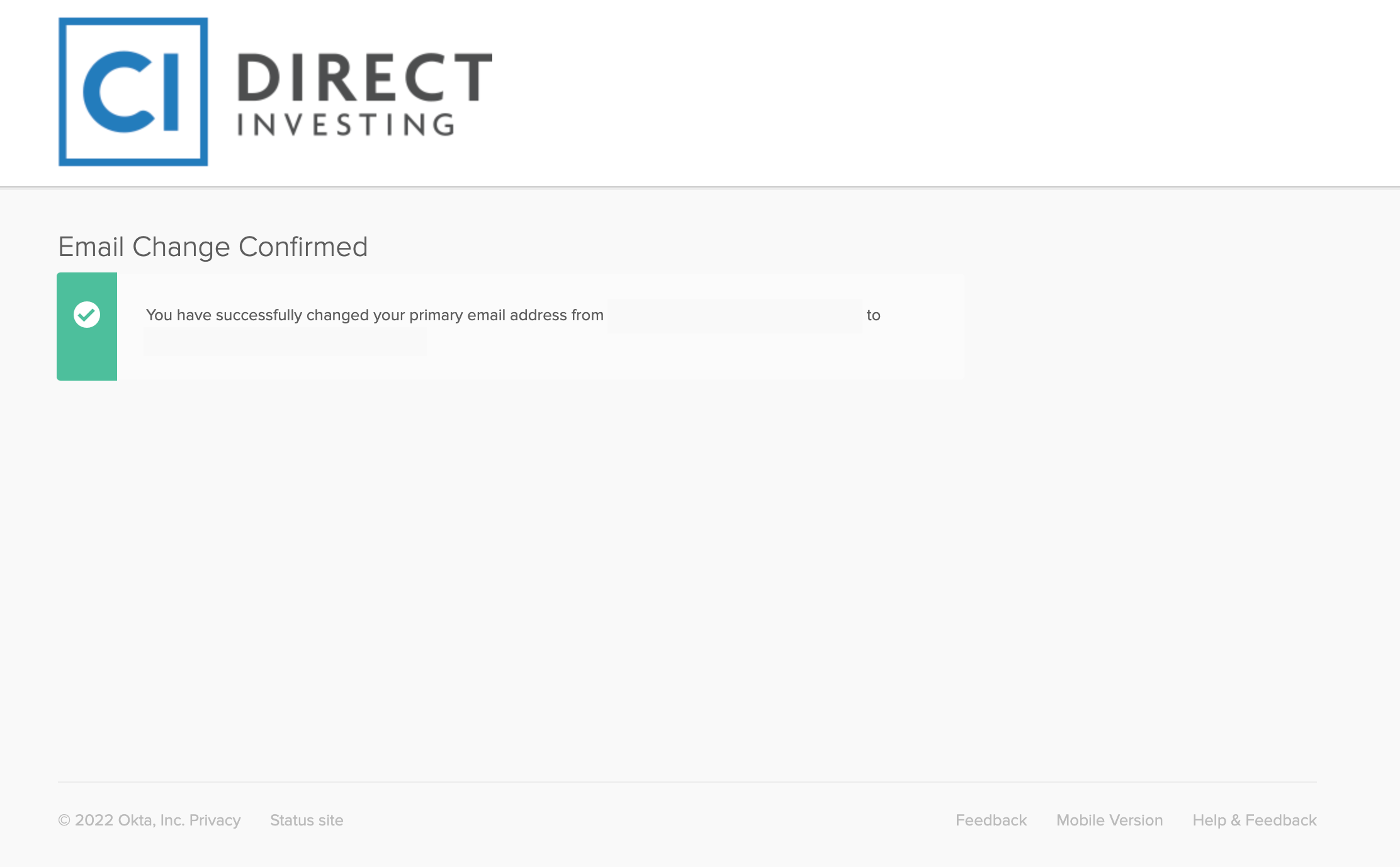
Go back to the Settings page, refresh the page, and your preferred Primary email will be displayed as your Okta username.
