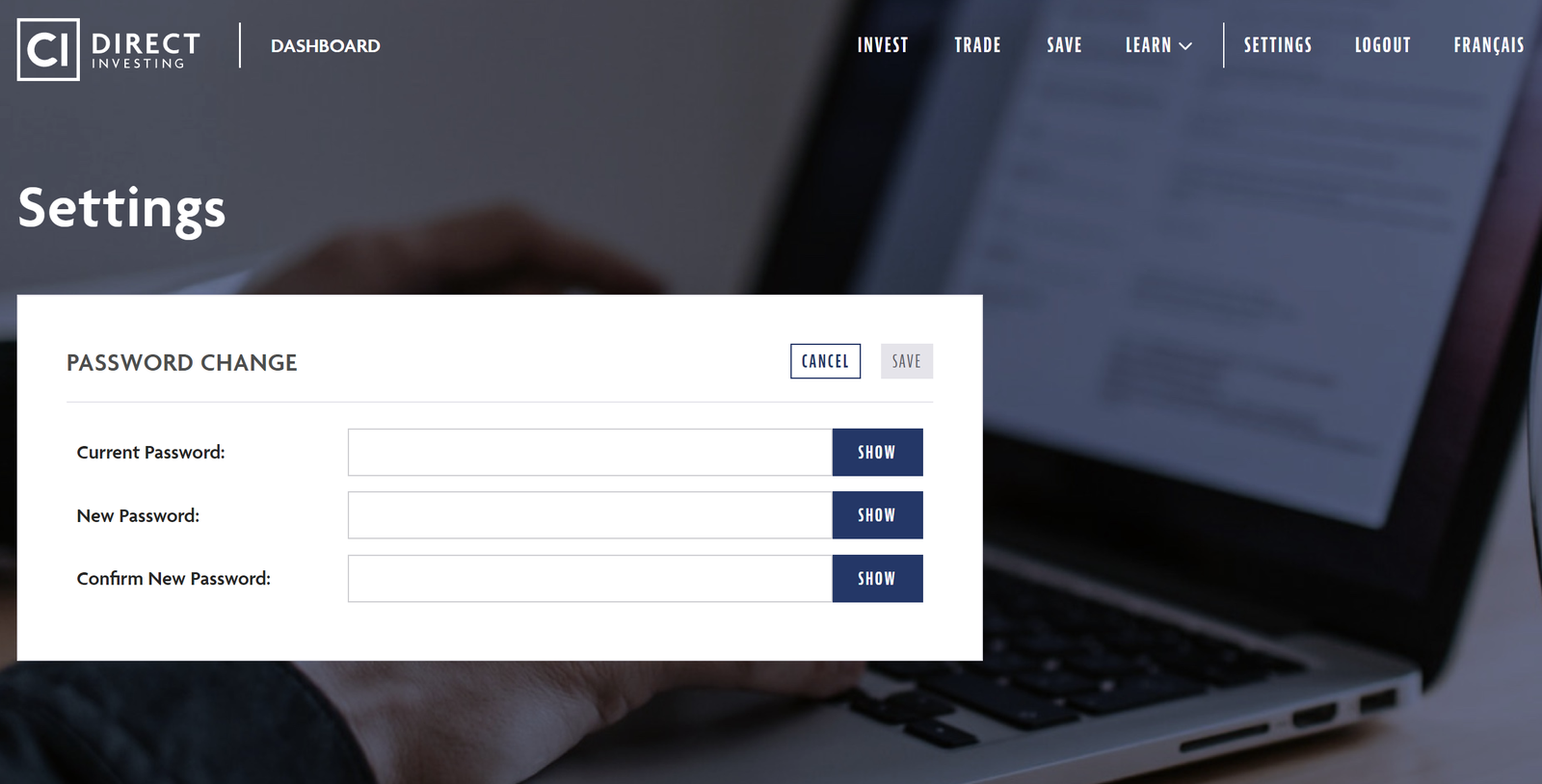From the Shared Dashboard, click SETTINGS in the upper right area.
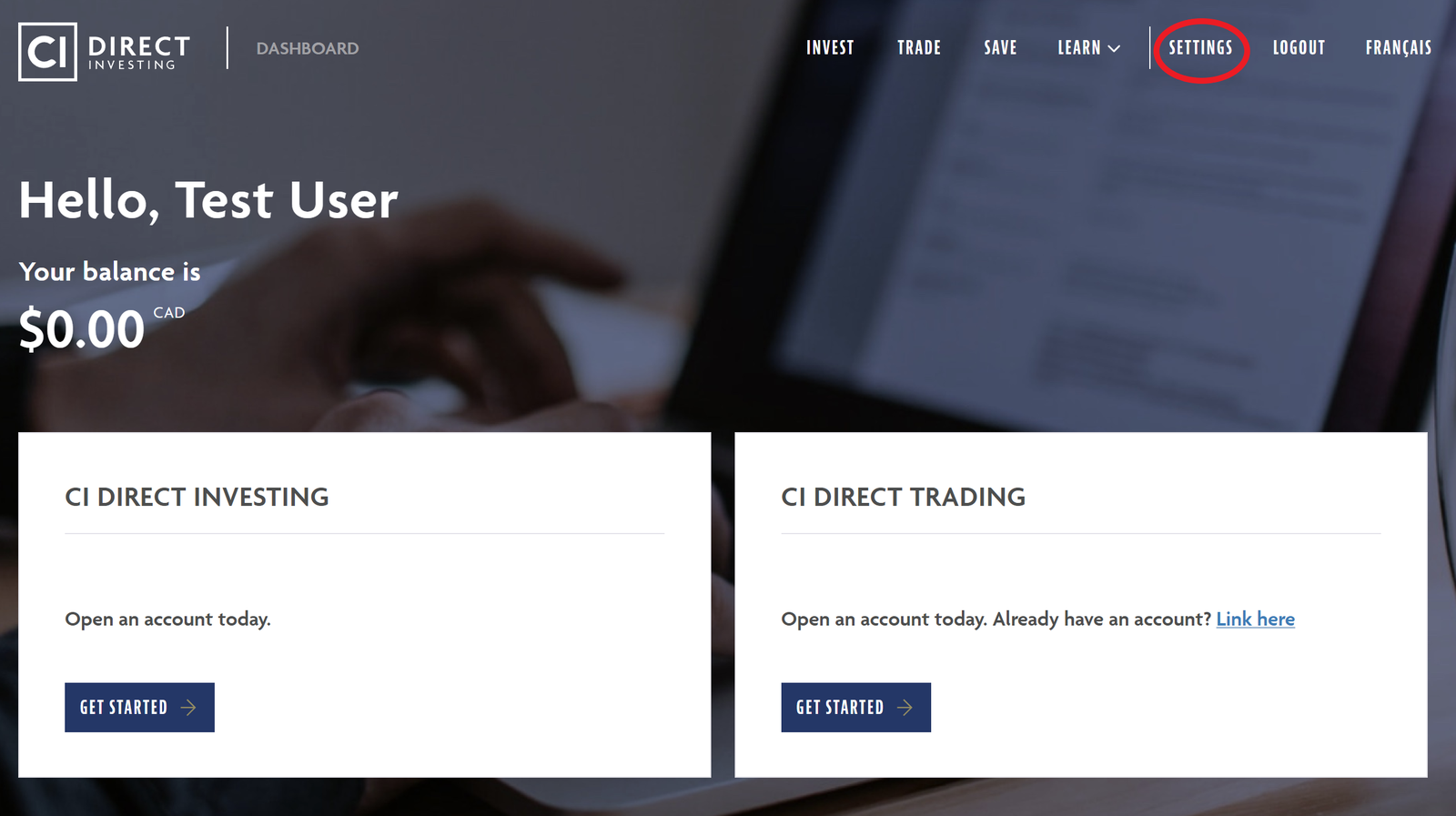
Click EDIT in the PASSWORD section found in the bottom right.
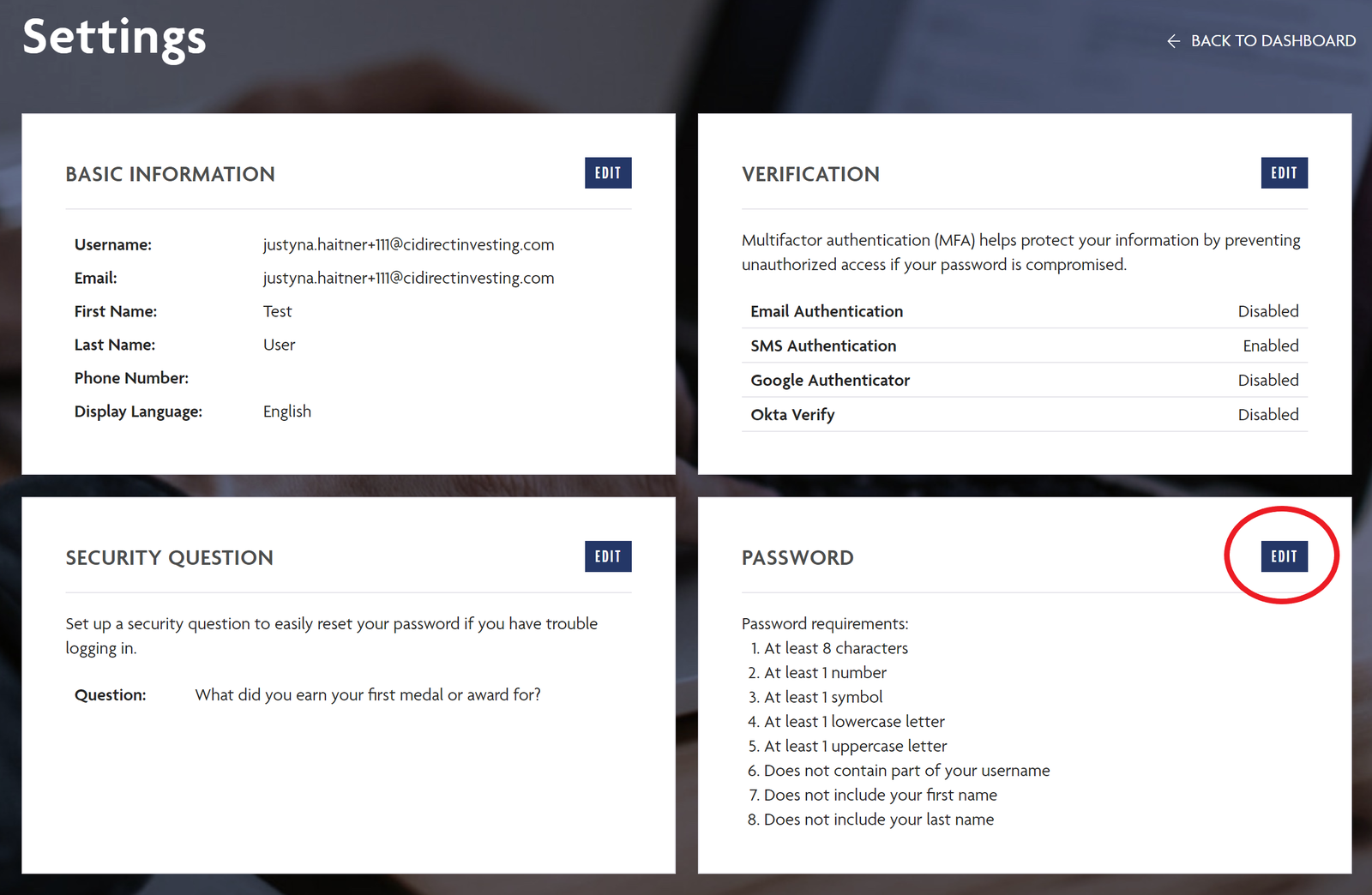
Enter your current password, new password, and repeat your new password to confirm before clicking Save to return to the shared dashboard.