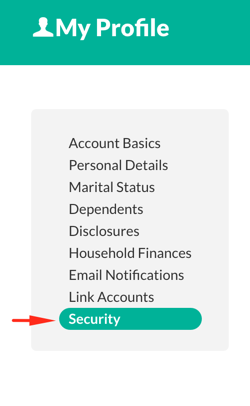Disabling two-step verification is easy following these steps:
1) Login and go to your account security settings under your profile.
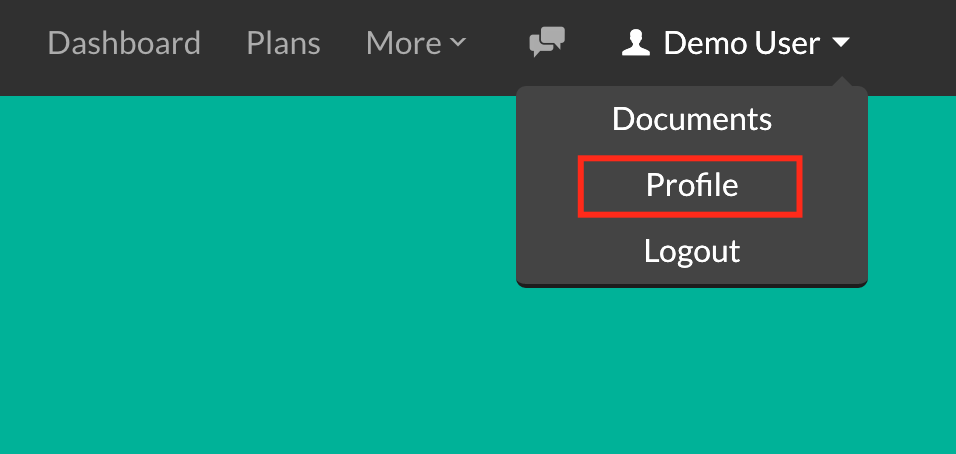
2) Select 'Disable Two-Step Sign-in'
3) Click Next, and enter the code sent via SMS to your phone:
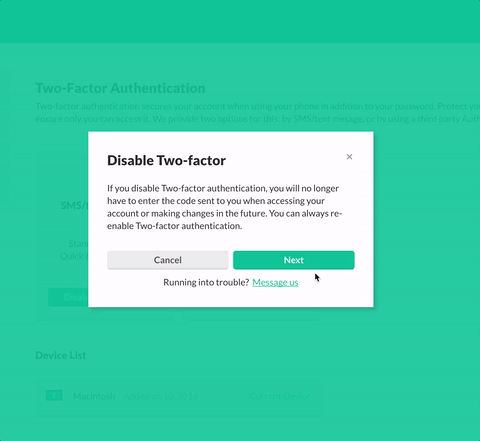
4) Done!
If for any reason you cannot get your verification code or are unable to login to your account, contact us directly and we can help you gain access to your account again.