You can change the First and Last name displayed on the shared dashboard from the Settings page. This only applies to your Single Sign On profile, not your CI Direct Investing or CI Direct Trading profile, which can be updated from each dashboard, respectively.
From the Shared Dashboard, click SETTINGS in the upper right area.
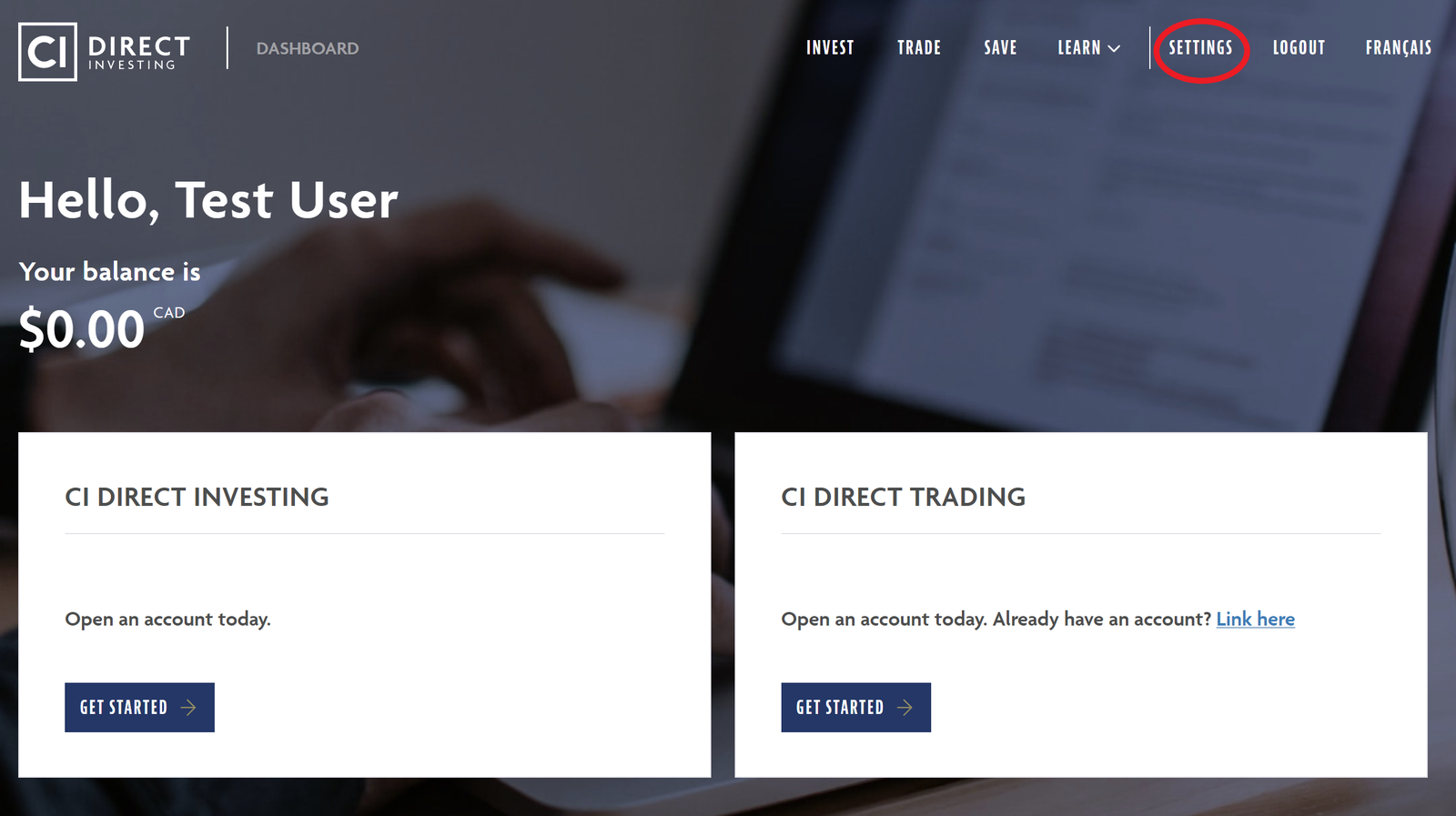
Go to the Basic Information section and click Edit.
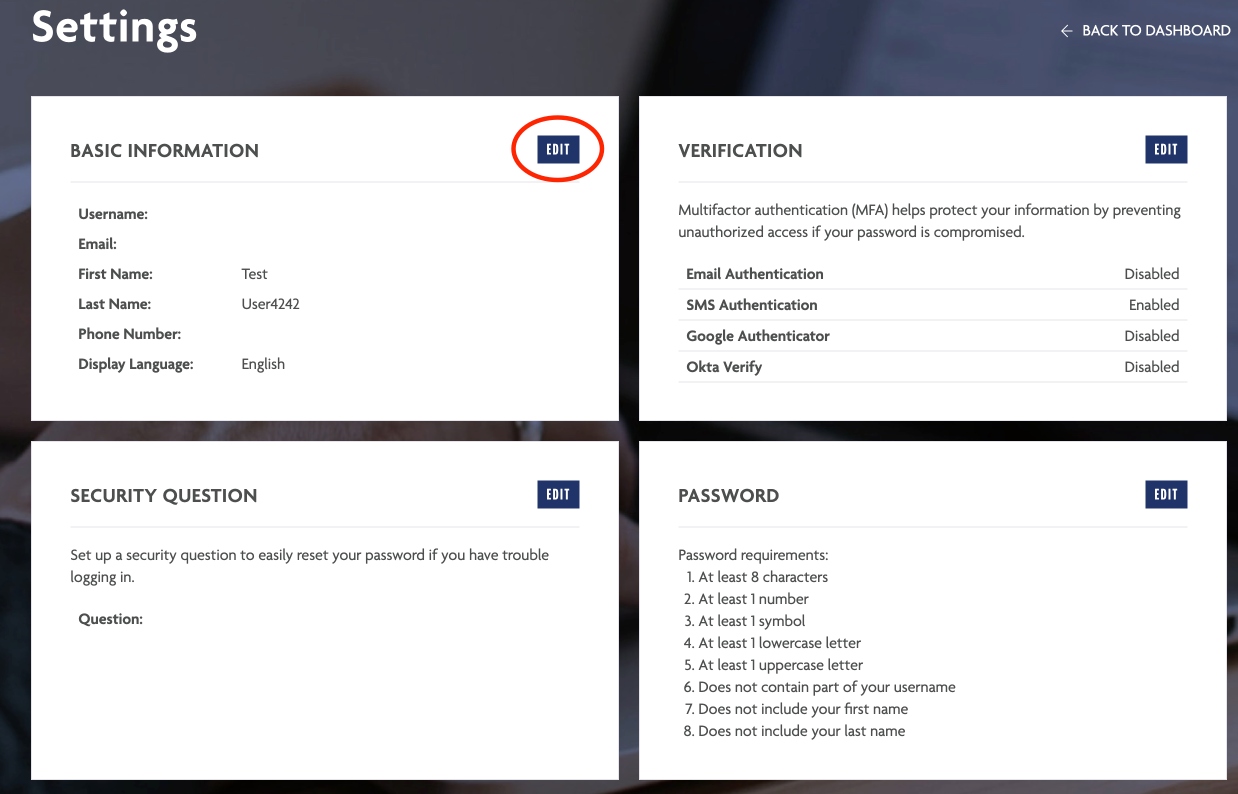
Enter your preferred First and Last name and click Save.
